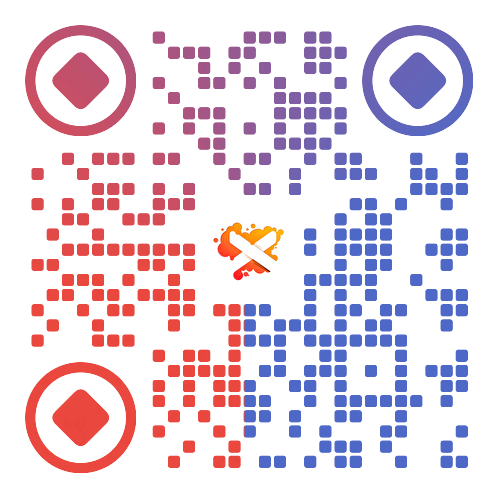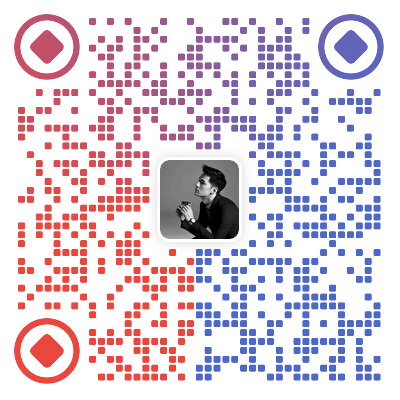现在大部分 WordPress 主题其实都自带侧边栏随窗口浮动功能,但这类需求依然存在,今天小编教你如何不用 WordPress 插件轻松实现。
操作流程:
将下面的 javascript 代码插入到当前 WordPress 主题头部 header.php 模版中。修改其中的“#sidebar”为 WordPress 主题侧边选择器名称;根据不同的主题头部模版高度,适当调整其中的数字“368”。
<script type="text/javascript">
var documentHeight = 0;
var topPadding = 15;
$(function () {
var offset = $("#sidebar").offset();
documentHeight = $(document).height();
$(window).scroll(function () {
var sideBarHeight = $("#sidebar").height();
if ($(window).scrollTop() > offset.top) {
var newPosition = ($(window).scrollTop() - offset.top) + topPadding;
var maxPosition = documentHeight - (sideBarHeight + 368);
if (newPosition > maxPosition) {
newPosition = maxPosition;
}
$("#sidebar").stop().animate({
marginTop: newPosition
});
} else {
$("#sidebar").stop().animate({
marginTop: 0
});
};
});
});
</script>
本文由 云模板 作者:PetitQ 发表,转载请注明来源!