登录页面是每一个项目不可缺少的页面,是一个应用的门面,首次进入看见的可能就是登录界面,做了这么久的前端,发现登录界面其实都大同小异,有时候没必要从头写,我写了几个自认为比较好看的uniapp登录界面记录一下,下次用到的话,可以直接复制过来,修改下就行了。只有静态页面,并未做逻辑上的东西,这样便于在此基础上做调整。
粉色登录界面(图一):
<template>
<view class="content">
<view class="loginBox">
<h3>登录</h3>
<view class="inputBox">
<view class="ipt">
<uni-icons type="contact" size="24" color="rgb(247,120,172)"></uni-icons>
<input type="text" value="" placeholder="请输入账号"/>
</view>
<view class="ipt">
<uni-icons type="eye" size="24" color="rgb(247,120,172)"></uni-icons>
<input type="passsword" value="" placeholder="请输入密码"/>
</view>
<view class="forgetPwd">
<span>忘记密码</span>
<span>没有账号,去注册</span>
</view>
<button>登录</button>
</view>
<view class="tipbox">
<view class="txt">
—— 其他账号登录 ——
</view>
<view class="otherUser">
<uni-icons type="qq" size="40" color="rgb(66,157,250)"></uni-icons>
<uni-icons type="weixin" size="40" color="rgb(2,187,17)"></uni-icons>
</view>
</view>
</view>
<view class="tip">
某某应用 2024
</view>
</view>
</template>
<script>
export default {
data() {
return {
}
},
onLoad() {
},
methods: {
}
}
</script>
<style scoped>
.content{
height: 100vh;
background: url("https://gimg2.baidu.com/image_search/src=http%3A%2F%2Fc-ssl.duitang.com%2Fuploads%2Fitem%2F202005%2F10%2F20200510005139_JR8fL.jpeg&refer=http%3A%2F%2Fc-ssl.duitang.com&app=2002&size=f9999,10000&q=a80&n=0&g=0n&fmt=auto?sec=1714820289&t=e835cde99a094cbd98f9c318f25160ec") no-repeat;
background-size: 100% 100%;
}
.loginBox{
position: absolute;
top: 50%;
left: 50%;
transform: translate(-50%,-60%);
width: 90%;
background-color: #fff;
border-radius: 20rpx;
padding: 60rpx;
box-sizing: border-box;
}
h3{
color: rgb(247,120,172);
font-size: 40rpx;
letter-spacing: 10rpx;
margin-bottom: 40rpx;
}
.inputBox{
}
.ipt{
height: 86rpx;
display: flex;
justify-content: flex-start;
align-items: center;
margin-bottom: 20rpx;
background-color: #f5f5f5;
border-radius: 10rpx;
padding-left: 10rpx;
}
.ipt input{
margin-left: 20rpx;
font-size: 28rpx;
}
.ipt input{
margin-left: 20rpx;
}
.forgetPwd{
font-size: 26rpx;
color: #b5b5b5;
text-align: end;
padding:0 10rpx;
display: flex;
justify-content: space-between;
}
button{
margin-top: 20rpx;
line-height: 85rpx;
text-align: center;
background: linear-gradient(to right,rgb(255, 170, 127),rgb(247,120,172));
border-radius: 40rpx;
color: #fff;
margin-top: 40rpx;
}
.tip{
text-align: center;
font-size: 28rpx;
position: fixed;
bottom: 50rpx;
left: 50%;
transform: translate(-50%,-50%);
color: #f4f4f4;
}
.tipbox {
text-align: center;
margin-top: 100rpx;
}
.otherUser {
margin-top: 30rpx;
display: flex;
justify-content: center;
}
.txt {
font-size: 28rpx;
color: #cbcbcb;
}
.otherUser .uni-icons {
margin-left: 20rpx;
}
</style>
白色登录界面(图二):
<template>
<view class="content">
<svg version="1.1" xmlns="http://www.w3.org/2000/svg" xmlns:xlink="http://www.w3.org/1999/xlink" x="0px" y="0px"
width="100%" height="100%" viewBox="0 0 1600 900" preserveAspectRatio="xMidYMax slice">
<defs>
<linearGradient id="bg">
<stop offset="0%" style="stop-color:rgba(130, 158, 249, 0.06)"></stop>
<stop offset="50%" style="stop-color:rgba(76, 190, 255, 0.6)"></stop>
<stop offset="100%" style="stop-color:rgba(115, 209, 72, 0.2)"></stop>
</linearGradient>
<path id="wave" fill="url(#bg)"
d="M-363.852,502.589c0,0,236.988-41.997,505.475,0
s371.981,38.998,575.971,0s293.985-39.278,505.474,5.859s493.475,48.368,716.963-4.995v560.106H-363.852V502.589z" />
</defs>
<g>
<use xlink:href='#wave' opacity=".3">
<animateTransform attributeName="transform" attributeType="XML" type="translate" dur="10s"
calcMode="spline" values="270 230; -334 180; 270 230" keyTimes="0; .5; 1"
keySplines="0.42, 0, 0.58, 1.0;0.42, 0, 0.58, 1.0" repeatCount="indefinite" />
</use>
<use xlink:href='#wave' opacity=".6">
<animateTransform attributeName="transform" attributeType="XML" type="translate" dur="8s"
calcMode="spline" values="-270 230;243 220;-270 230" keyTimes="0; .6; 1"
keySplines="0.42, 0, 0.58, 1.0;0.42, 0, 0.58, 1.0" repeatCount="indefinite" />
</use>
<use xlink:href='#wave' opacty=".9">
<animateTransform attributeName="transform" attributeType="XML" type="translate" dur="6s"
calcMode="spline" values="0 230;-140 200;0 230" keyTimes="0; .4; 1"
keySplines="0.42, 0, 0.58, 1.0;0.42, 0, 0.58, 1.0" repeatCount="indefinite" />
</use>
</g>
</svg>
<view class="loginBox">
<h3 style="text-align: center;margin-bottom:120rpx;">欢迎登录</h3>
<view class="inputBox">
<view class="ipt">
<uni-icons type="contact" size="24" color="rgb(66,157,250)"></uni-icons>
<input type="text" value="" placeholder="请输入账号"/>
</view>
<view class="ipt">
<uni-icons type="eye" size="24" color="rgb(66,157,250)"></uni-icons>
<input type="passsword" value="" placeholder="请输入密码"/>
</view>
<view class="ipt">
<uni-icons type="checkmarkempty" size="24" color="rgb(66,157,250)"></uni-icons>
<input type="text" value="" placeholder="请输入验证码"/>
<view class="yzm">
验证码
</view>
</view>
<button>登录</button>
<view class="forgetPwd">
<span>忘记密码</span>
<span>没有账号,去注册</span>
</view>
</view>
<view class="tipbox">
<view class="txt">
—— 其他账号登录 ——
</view>
<view class="otherUser">
<uni-icons type="qq" size="40" color="rgb(66,157,250)"></uni-icons>
<uni-icons type="weixin" size="40" color="rgb(2,187,17)"></uni-icons>
</view>
</view>
</view>
</view>
</template>
<script>
export default {
data() {
return {
}
},
methods: {
}
}
</script>
<style scoped>
svg {
position: absolute;
bottom: 0;
left: 0;
width: 100%;
height:40%;
box-sizing: border-box;
display: block;
background-color: #ffffff;
}
.loginBox{
position: absolute;
top: 50%;
left: 50%;
transform: translate(-50%,-60%);
width: 90%;
border-radius: 20rpx;
padding: 60rpx;
box-sizing: border-box;
}
h3{
color:rgb(66,157,250);
font-size: 40rpx;
letter-spacing: 10rpx;
margin-bottom: 40rpx;
}
.inputBox{
}
.ipt{
height: 86rpx;
display: flex;
justify-content: flex-start;
align-items: center;
margin-bottom: 40rpx;
background-color: #f5f5f5;
border-radius: 10rpx;
padding-left: 10rpx;
}
.ipt input{
margin-left: 20rpx;
font-size: 28rpx;
}
.ipt input{
margin-left: 20rpx;
}
.forgetPwd{
margin-top: 30rpx;
font-size: 26rpx;
color: #b5b5b5;
text-align: end;
padding:0 10rpx;
display: flex;
justify-content: space-between;
}
button{
margin-top: 20rpx;
line-height: 85rpx;
text-align: center;
background: rgb(66,157,250);
border-radius: 40rpx;
color: #fff;
margin-top: 40rpx;
}
.tip{
text-align: center;
font-size: 28rpx;
position: fixed;
bottom: 50rpx;
left: 50%;
transform: translate(-50%,-50%);
color: #f4f4f4;
}
.tipbox {
text-align: center;
margin-top: 100rpx;
}
.otherUser {
margin-top: 30rpx;
display: flex;
justify-content: center;
}
.txt {
font-size: 28rpx;
color: #cbcbcb;
}
.otherUser .uni-icons {
margin-left: 20rpx;
}
.yzm{
text-align: end;
font-size: 24rpx;
background: linear-gradient(to right,rgb(66,157,250),rgb(0, 170, 127));
height: 60rpx;
width: 150rpx;
line-height: 60rpx;
text-align: center;
border-radius: 10rpx;
color: #fff;
}
</style>
蓝色登录界面(图三):
<template>
<view class="content">
<view class="topBox">
<h3>WELCOME</h3>
<h3>欢迎使用某某应用</h3>
</view>
<view class="inputBox">
<view class="ipt">
<h4>手机号</h4>
<input type="text" value="" placeholder="请输入手机号码" />
</view>
<view class="ipt">
<h4>密码</h4>
<input type="text" value="" placeholder="请输入密码" />
</view>
<button class="loginBtn">登录</button>
<button class="registerBtn">注册</button>
<view class="tipbox">
<view class="txt">
—— 其他账号登录 ——
</view>
<view class="otherUser">
<uni-icons type="qq" size="40" color="rgb(66,157,250)"></uni-icons>
<uni-icons type="weixin" size="40" color="rgb(2,187,17)"></uni-icons>
</view>
</view>
</view>
</view>
</template>
<script>
export default {
data() {
return {
}
},
methods: {
}
}
</script>
<style scoped>
.content {
height: 100vh;
background-color: aquamarine;
background: url("https://www.galaxyclub.cn/Upload/IMAGES/15/0615/38af439784544e95b7c64cad64a14157_650x650.jpg") no-repeat;
background-size: cover;
}
.topBox {
font-size: 34rpx;
color: #fff;
padding: 80rpx 50rpx;
}
h3 {
margin-bottom: 10rpx;
}
.inputBox {
position: fixed;
bottom: 0;
left: 0;
width: 750rpx;
height: 85vh;
background-color: #fff;
border-top-left-radius: 40rpx;
border-top-right-radius: 40rpx;
padding: 60rpx;
box-sizing: border-box;
}
.ipt {
margin-bottom: 50rpx;
}
.ipt h4 {
margin-bottom: 20rpx;
font-size: 36rpx;
color: #333;
}
.ipt input {
border-bottom: 1px solid #dedede;
padding-bottom: 20rpx;
font-size: 28rpx;
}
.loginBtn {
margin-top: 20rpx;
line-height: 85rpx;
text-align: center;
background: linear-gradient(to right, rgb(86, 104, 214), rgb(86, 104, 214));
border-radius: 40rpx;
color: #fff;
margin-top: 50rpx;
}
.registerBtn {
margin-top: 20rpx;
line-height: 85rpx;
text-align: center;
border-radius: 40rpx;
color: rgb(86, 104, 214);
margin-top: 50rpx;
border: none;
}
.tipbox {
position: fixed;
bottom: 120rpx;
left: 50%;
transform: translate(-50%, -120px);
}
.otherUser {
margin-top: 30rpx;
display: flex;
justify-content: center;
}
.txt {
font-size: 28rpx;
color: #969696;
}
.otherUser .uni-icons {
margin-left: 20rpx;
}
</style>



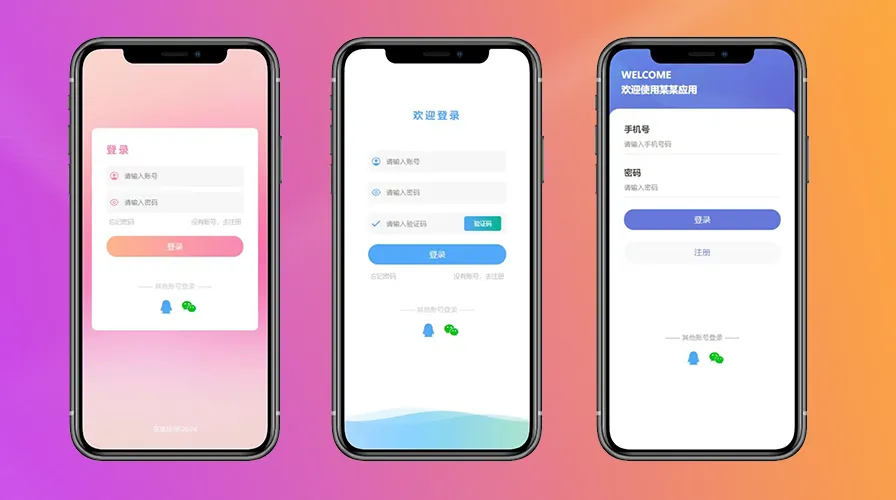













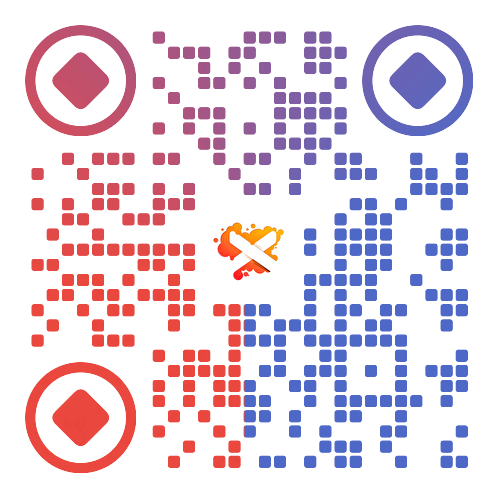
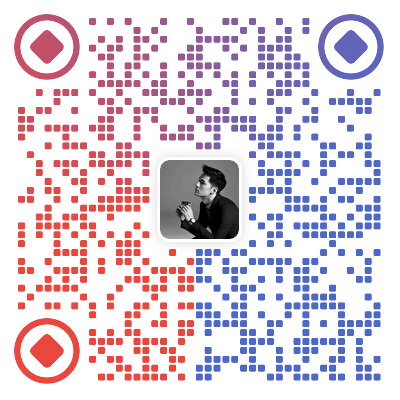

国庆快乐